Troubleshooting Common Android App Development Challenges
Optimizing Android app performance for a seamless user experience is crucial for success in today's competitive mobile landscape. A slow, buggy app will quickly drive users away, regardless of its innovative features. Therefore, understanding and addressing common performance bottlenecks is paramount during the development lifecycle. One frequent culprit is inefficient memory management. Android devices, while increasingly powerful, still have finite resources. Apps that fail to release unused memory can lead to sluggishness, crashes, and ultimately, a poor user experience. This is often exacerbated by memory leaks, where objects are no longer needed but remain referenced, preventing garbage collection. Careful coding practices, utilizing tools like LeakCanary, and employing strategies like object pooling can mitigate these issues significantly.
Furthermore, inefficient network operations are another major contributor to poor performance. Repeatedly making small network requests instead of consolidating them into larger, more efficient ones significantly increases latency. Similarly, failing to implement proper caching mechanisms for frequently accessed data results in redundant network calls, prolonging load times and draining the device's battery. Therefore, developers should prioritize network optimization through techniques like using efficient HTTP libraries, implementing caching strategies, and compressing data wherever possible. Incorporating features like offline access, when appropriate, further enhances the user experience by mitigating the impact of unreliable network connectivity.
Beyond memory and network management, UI rendering is a critical factor affecting perceived performance. Complex layouts that are not optimized can lead to lengthy rendering times, resulting in noticeable lag and jank. Utilizing efficient layout hierarchies, avoiding overdraw, and leveraging hardware acceleration are vital strategies for smoother UI rendering. Tools like Android Studio's Layout Inspector can be invaluable in identifying and resolving layout performance bottlenecks. Moreover, employing asynchronous tasks and avoiding long-running operations on the main thread prevents the UI from freezing, ensuring a responsive user interface even during intensive operations. This responsiveness is key to maintaining a positive user experience; a frozen screen quickly communicates to the user that the application is broken.
In addition to these core areas, background processes and services also play a significant role. Uncontrolled background tasks can consume valuable resources and significantly impact battery life, leading to negative user feedback. Developers must meticulously manage background operations, ensuring that they are only executed when necessary and optimized for minimal resource consumption. Employing techniques like WorkManager, which intelligently schedules tasks based on system constraints, helps to prevent resource drain and ensures efficient background processing. Furthermore, regular profiling and performance testing are crucial to identify and address hidden performance issues. Using tools like Android Profiler and conducting thorough testing on diverse devices provide valuable insights into the app's behavior and help pinpoint areas for improvement.
In conclusion, achieving optimal Android app performance requires a holistic approach that addresses various aspects of the development process. By carefully managing memory, optimizing network operations, improving UI rendering, and controlling background processes, developers can deliver a seamless and enjoyable user experience. Proactive performance testing and the utilization of available optimization tools are essential components of this process. Only through a dedicated commitment to performance optimization can developers create truly successful and enduring Android applications.
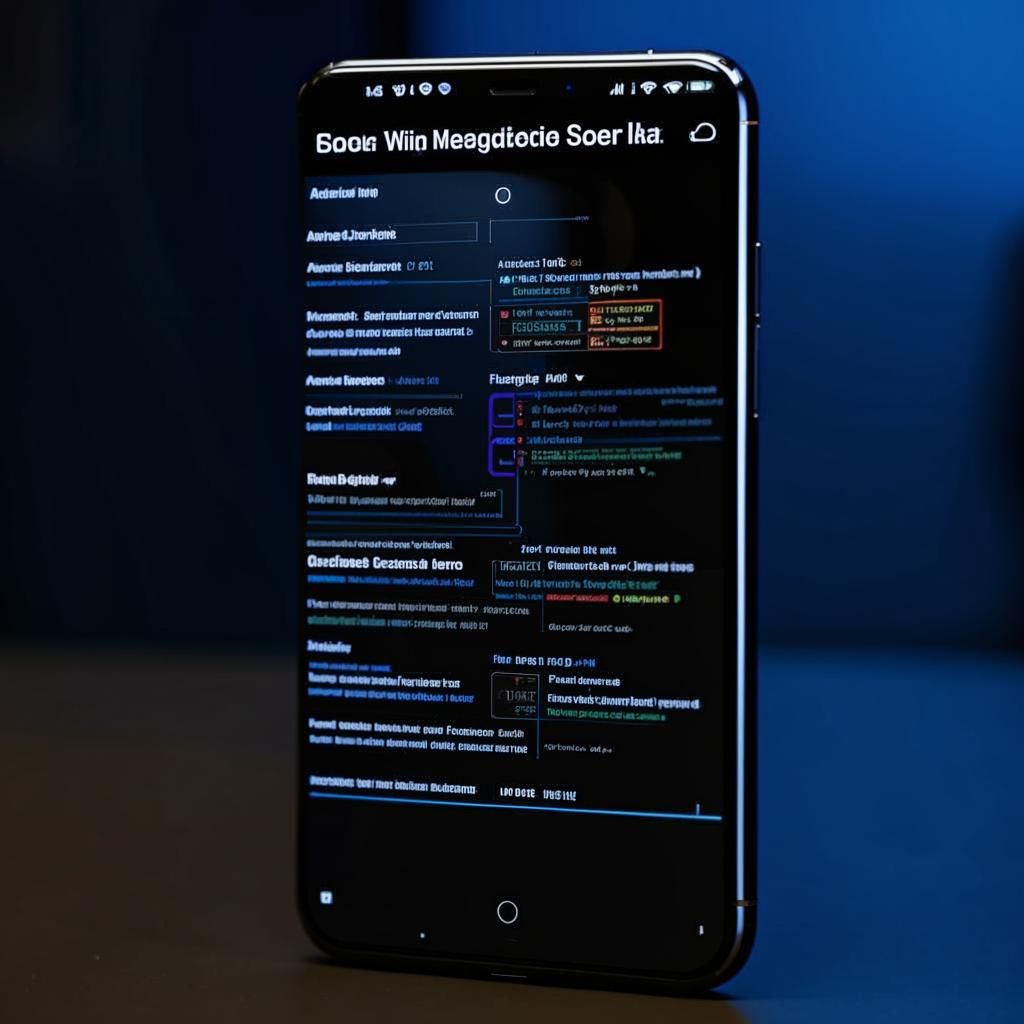
Optimizing Android app performance is paramount, not just for a pleasant user experience, but also for bolstering the security of your application. A slow or unstable app can expose vulnerabilities and create opportunities for malicious actors. Therefore, performance optimization should be considered a crucial aspect of securing your Android application. Firstly, efficient code is fundamental. Avoid unnecessary computations and memory allocations. Consider using efficient data structures and algorithms, carefully selecting the appropriate data type for each variable to minimize memory footprint. For instance, using `SparseArray` instead of `HashMap` can significantly improve performance when dealing with sparse data. This optimization reduces the application's resource consumption, indirectly enhancing its security by minimizing the potential attack surface.
Furthermore, minimizing the use of threads is critical. Excessive threading can lead to resource exhaustion and increased complexity, creating vulnerabilities that are difficult to track and fix. Instead, prioritize using Kotlin coroutines or RxJava for asynchronous operations. These tools provide better control and management of background processes, facilitating more efficient and secure concurrency. Moreover, effective background task management is essential. Utilize WorkManager for deferrable tasks and ensure that background services are properly managed and terminated when no longer required. Uncontrolled background processes drain battery life and consume resources, potentially weakening the device's security posture, making it more susceptible to attacks.
In addition to efficient code, proper asset management contributes significantly to performance and security. Large assets such as images and videos should be optimized for size without sacrificing quality. Employ techniques like compression and resizing to minimize download times and reduce the application's overall size. Smaller app sizes lead to faster downloads and installations, reducing the window of vulnerability during the initial installation process. Moreover, consider using vector drawables where applicable, as these are scalable and can be rendered at different densities without losing quality. This not only improves performance but also reduces the storage space required.
Beyond code optimization and asset management, efficient database operations are crucial. Employ efficient database queries and minimize the number of database interactions. Utilizing indexes appropriately can significantly speed up data retrieval. Furthermore, consider using Room Persistence Library, which provides a streamlined and efficient way to interact with the SQLite database, offering added security features like data encryption. Poorly written database queries can result in performance bottlenecks, potentially exposing your application to SQL injection vulnerabilities. Therefore, database optimization is a vital component of a secure and performant application.
Finally, regular profiling and testing are indispensable for identifying performance bottlenecks and security vulnerabilities. Utilize Android Profiler to monitor CPU, memory, and network usage. Conduct thorough testing across different devices and Android versions to ensure optimal performance and identify potential issues. Remember, proactive identification and resolution of performance issues are crucial for maintaining a secure and robust application. By combining efficient code practices, optimized resource management, and rigorous testing, developers can significantly enhance both the performance and security of their Android applications, resulting in a smooth and secure user experience.



0 Komentar